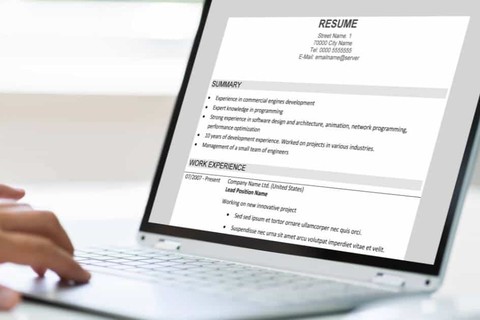Make a great first impression with a winning resume!
You know you need a resume to apply for jobs, but what should you include? How should you get started? Maybe you have a resume, but you’re not sure how to include your MedCerts education and certification. You’ve come to the right place!
Your resume is often the first impression an employer will have of you. Think of it as your own personal marketing brochure. The following are some tips for creating a resume that effectively highlights your qualifications for a specific job.
There are three primary elements to focus on in a resume: Format, Content, and Customization.
-
Format
Studies show recruiters look at resumes for an average of just 6 seconds! This means your resume needs to be easy to read and feature the most important information at the top of the page to catch the reader’s attention. Here are some tips for making sure your resume is easy to read:
- Be consistent. Use the same font throughout your document, and use formatting to highlight the same type of information in every entry. For example, if you highlight a job title in bold, make sure every job title is highlighted in bold. If you underline a company or organization, consistently underline all companies and organizations.
- Use a clean, simple 11-12 point font, such as Arial, Calibri, Times New Roman, Verdana or Tahoma.
- Use single-spacing and .75-1.25 inch margins.
- Be concise. A resume should generally be no more than 1-2 pages. Remember, employers review resumes quickly, so make it easy for them to see the most important and relevant information about you!
- Bullet points are quicker and easier to read than paragraphs.
- Proofread your document and use a spell-checker! Spelling errors will often disqualify you immediately.
-
Content
- Resumes are usually written in the third-person, meaning they don’t include personal pronouns like, “I”, “me”, or “my”.
- Experiences and education are listed in reverse chronological order, with the most recent and most relevant being listed first. If you’re making a career change and don’t yet have experience in your new field, you may want to put your Education section above your Experience section.
- Common sections for resumes include: Contact Information, Summary Statement, Experience (both paid and volunteer), Education, Certifications, Technical Skills, and Language Skills.
- There is no need to include names of references or a statement “References available upon request.” You can provide this contact information if the employer requests it.
- Read some Resume Writing Tips from MedCerts Career Coaches in the Resources section below.
-
Customization
- Help the employer see how you’re a great fit for the position by clearly “connecting the dots” between your skills and qualifications and what they’re looking for in a candidate.
- Take the time to customize your resume each time you apply for a position. It’s worth the extra effort!
- Use “accomplishment-focused” bullet points to describe your work experience. Don’t just list your responsibilities. Tell the employer how you went above-and-beyond and provide evidence. Did you save your previous employers time or money? How much? Did you improve a process or reduce risk? What were the results? Did you receive recognition for your work?
- If you don’t have any directly-related previous experience in your new field, focus on highlighting your Transferrable Skills, such as professional communication, timeliness, problem-solving, etc.
- See the Resume Writing Tips in the Resources section below for more guidance on writing accomplishment-focused statements.
- Many employers use Applicant Tracking Systems (ATS) to scan and rank job applications. Make sure your resume makes it to a human being by following these ATS Tips from the MedCerts Career Coaches.
- Mirror the language and terminology of the job description by including key words to describe your skills and experience.
- Check how well your resume matches with the requirements noted in the job description by using the JobScan tool below.
Get Feedback
When you’re ready for feedback, you may send your resume to a Career Coach for review. Simply submit your request using the Ask a Career Coach form.
Note: Resumes receiving final approval from a MedCerts Career Coach will be shared with employers (with your permission). Get started today so we can connect you with employers and job opportunities!